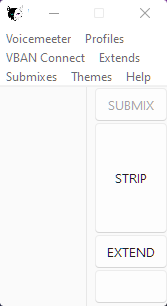remove sync, its causing some type of drag delay on the sliders
Voicemeeter Compact
Prerequisites
- Voicemeeter (Basic v1.0.8.2), (Banana v2.0.6.2) or (Potato v3.0.2.2)
- Git for Windows
- Python 3.9+
Installation
For a step-by-step guide click here
git clone https://github.com/onyx-and-iris/voicemeeter-compact
cd voicemeeter-compact
pip install .
Usage
Example __main__.py file:
import voicemeeter
import vmcompact
def main():
# pass the kind_id and the vmr object to the app
with voicemeeter.remote(kind_id) as vmr:
app = vmcompact.connect(kind_id, vmr)
app.mainloop()
if __name__ == "__main__":
# choose the kind of Voicemeeter (Local connection)
kind_id = "banana"
voicemeeter.launch(kind_id, hide=False)
main()
It's important to know that only labelled strips and buses will appear in the Channel frames. Removing a Channels label will cause the GUI to grow/shrink in real time.
If the GUI looks like the above when you first load it, then no channels are labelled. From the menu, Profiles->Load Profile you may load an example config. Save your current Voicemeeter settings first :).
kind_id
A kind_id specifies a major Voicemeeter version. This may be one of:
basicbananapotato
TOML Files
This is how your files should be organised. Wherever your __main__.py file is located (after install this can be any location), config and profiles directories
should be in the same location.
Regarding profiles, a directory for each kind should hold the profile files and in each there can be any number of config files. Example, a config for streaming, a config for general listening/movie watching or any other type of config.
.
├── __main__.py
├── configs
├── app.toml
├── vban.toml
├── profiles
├── basic
├── example.toml
├── other_config.toml
├── streaming_config.toml
├── banana
├── example.toml
├── other.toml
├── ...
├── potato
├── example.toml
├── ...
Configs
app.toml
Configure certain startup states for the app.
-
themeBy default the app loads up the Sun Valley light or dark theme by @rdbende. When all 16 channels for Potato are labelled you may find the app becomes slower so you have the option to load up the app without any theme loaded. Simply setenabledto false andmodewill take no effect. -
extendsExtending the app will show both strips and buses. In reduced mode only one or the other. This app will extend both horizontally and vertically, simply setextends_horizontaltrue or false accordingly. -
channelFor each channel labelframe the width and height may be adjusted which effects the spacing between widgets and the length of the scales and progressbars respectively. -
mwscroll_stepSets the amount (in db) the gain slider moves with a single mousewheel step. Default 3. -
submixesSelect the default submix bus when Submix frame is shown. For example, a dedicated bus for OBS.
vban.toml
Configure as many vban connections as you wish. This allows the app to work over a LAN connection as well as with a local Voicemeeter installation.
For vban connections to work correctly VBAN TEXT incoming stream MUST be configured correctly on the remote machine. Both pcs ought to be connected to a local private network and should be able to ping one another.
Profiles
Three example profiles are included with the package, one for each kind of Voicemeeter. Use these to configure parameter startup states. Any parameter supported by the underlying interfaces may be used. For a detailed description of parameter coverage see:
Profiles may be loaded at any time via the menu.
Special Thanks
Vincent Burel for creating Voicemeeter, its SDK, the C Remote API, the RT Packet service and Streamer View app!
Christian Volkmann for the detailed work that went into creating the underlying Remote API Python Interface.
Unfortunately, the Remote API Python Interface has NOT been open source licensed. I have raised an issue and asked directly and politely but so far no response. If a license is added in future I will update this section. Without an open source license there is no guarantee that in future this package may not be pulled down, without any notice.
Rdbende for creating the beautiful Sun Valley Tkinter theme and adding it to Pypi!